Artlantis For SketchUp helping you to complete even the most ambitious projects, and giving your presentations the look you want.
export process SketchUp to Artlantis will result in an Artlantis .atl file
Now, let's see in detail what Artlantis can take over from your SketchUp Pro model:
Step 1 : Modeling in SketchUp Pro
First, start to model your project with SketchUp Pro. For example, her we will model a lounge; we modeled the structure and only a few details, knowing that Artlantis will be used to set the entire scene.
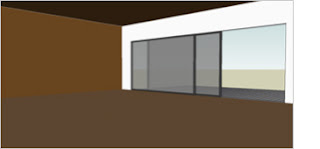
Warning: Create your model carefully; avoid reversed faces! Between positive and negative sides of surfaces Artlantis will always interpret the positive one only. Any differentiation or mapped texture will disappear if the face is reversed.
